Trace is pretty simple and easy to learn. There a few hand picked video links that will help make Trace more useful. Even if hand drawing is not your thing, there are aspects of Trace that will be helpful and appealing for all.
Helpful Tips #
Scanning a Room
To begin: Open Trace and at the Project Start Page, Select the “+” and “RoomPlan”
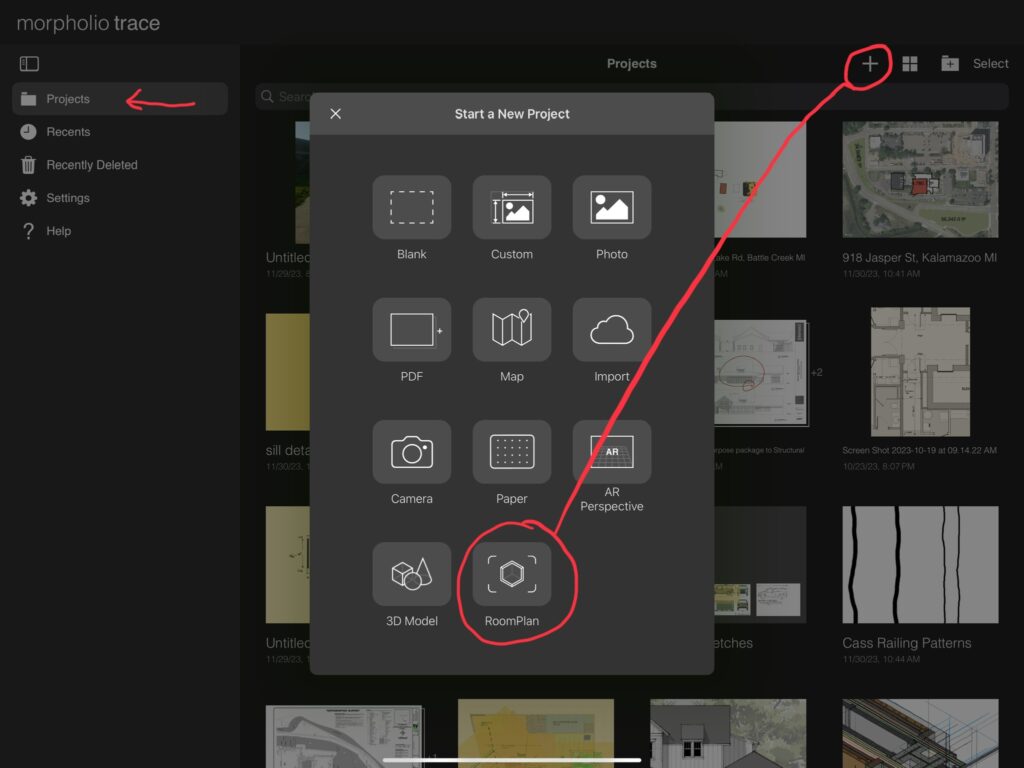
Chose a 3D Orbital view or Ortho plan view to sketch over. You can save multiple views before sketching and develop each one in your project.
Once you have created saved views select the “<” in the top left corner. If you want to create another view from the model, select the 3D cube in the same corner from the sketch window. This will take you back to the model view.
Once you select a 3D view, the perspective tool will be automatically selected for you. This tool will allow you to draw on the model image with the proper 2 or 3 point perspective, which will be aligned with the model.
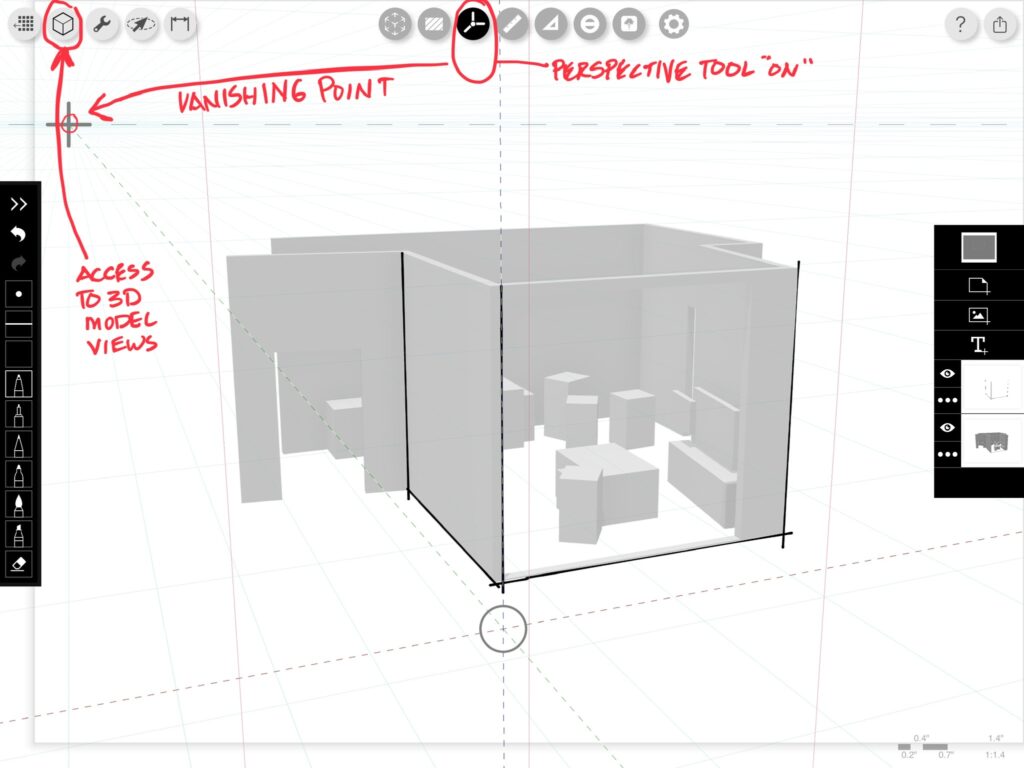
Tips for scanning:
- Open curtains and close doors
- Scan with plenty of light
- Room size limitations: 30’x30’x12’H plus or minus
- You may encounter problems
- Full height mirrors
- Full height windows
- Scanning the same area repeatedly
- scans that last for more than 5 minutes
- Dark corners and colors
Importing Sketchup Models #
You must have Sketchup for iPad to make this work. You can develope the model in Archicad, Save it to Sketchup and then open it up on the iPad. Then you export the model as USDZ file (File format developed by Disney and Pixar) This process will likely change over time.
From the Sketchup for iPad, go to export
- Export meshes
- Don’t export cameras
- Don’t export materials
- Select USDZ export
- You will be given the option to “Export to Morpholio Trace on iPad”
- Once imported
- Set the orientation of the 3D model with z^
- move around to the desired view
- Set the sun shadow manually or by time and location
- Select OK
- Save multiple views if needed
Helpful Links: #
- This video is not really a “how to” tutorial, but will show you some cool ideas of what can be done with Trace to help design, think and present. The person in the video does have other helpful videos on Trace.
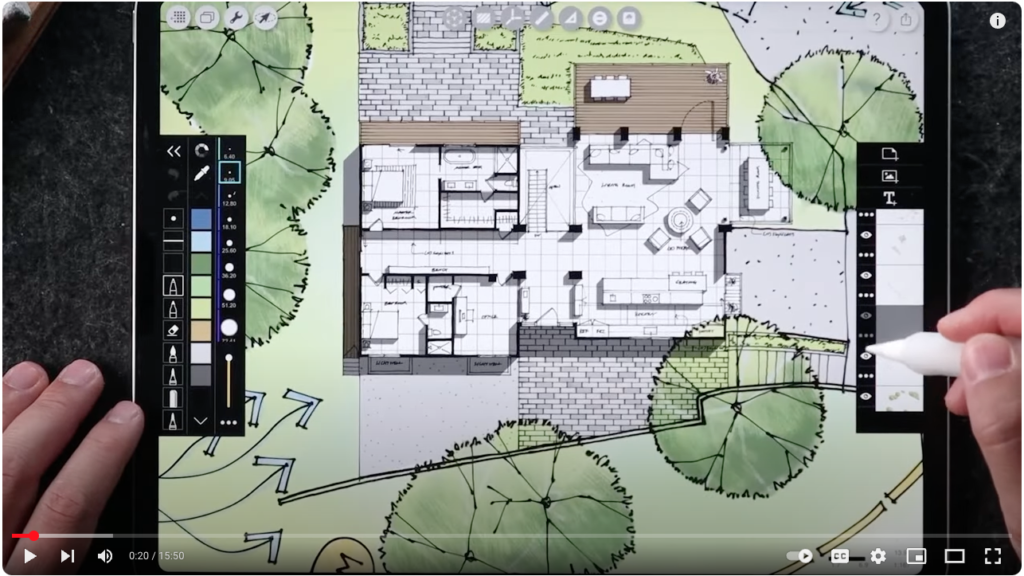
2. This video is definitely worthwhile to view periodically to help you remember some great features to make your life easier using Trace. Highly recommended!
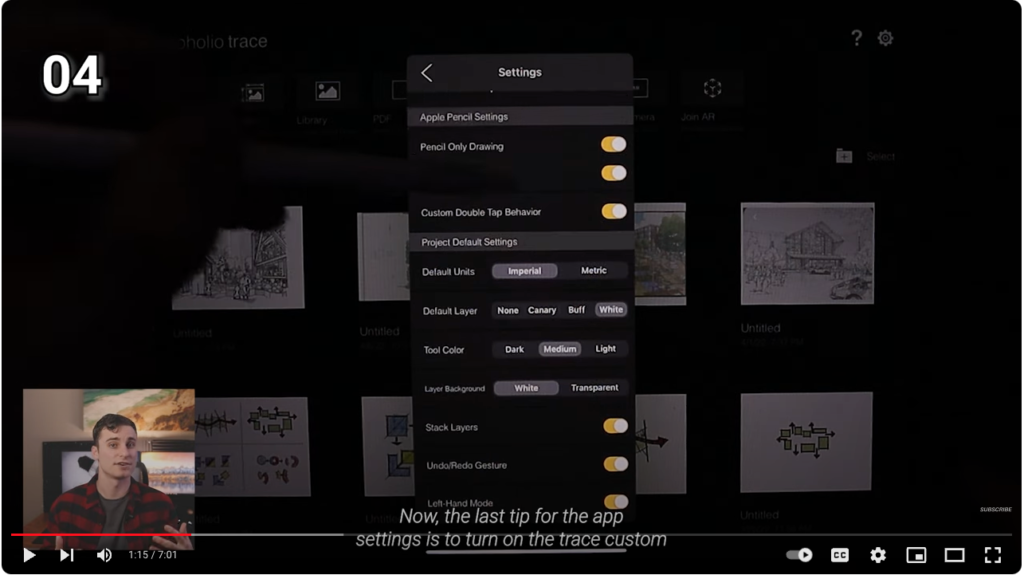
3. Excellent tips that go into details of how to do some cool things for Landscape Architecture design, but the concepts also apply to interiors and architecture. Bill will appreciate this one.
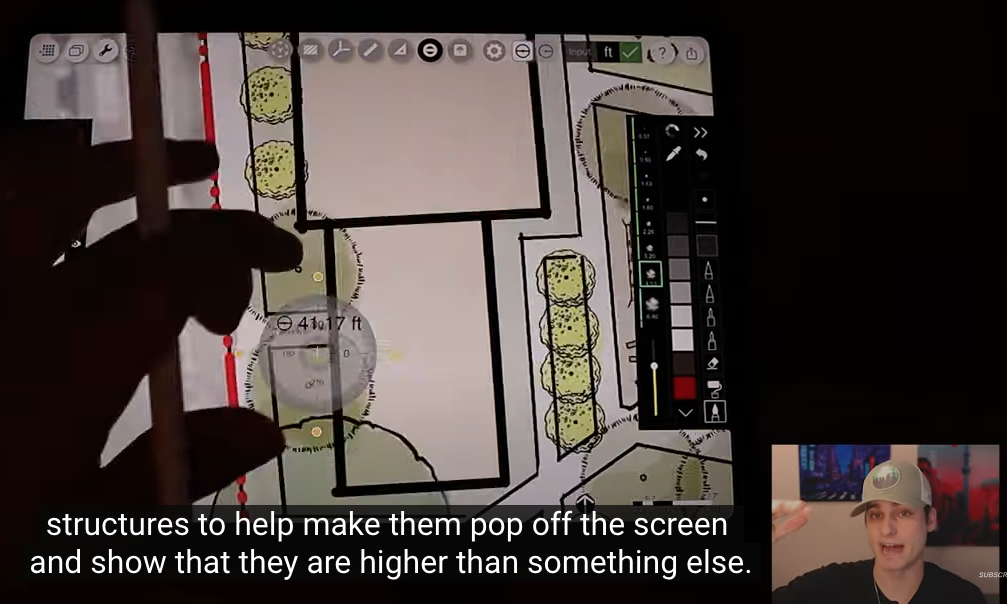
4. This one is for Wristen

5. This is Morpholio Television on YouTube with multiple tutorials and inspiration from others. If you missed how to use a tool or feature, the basics are covered in this series of short videos.

