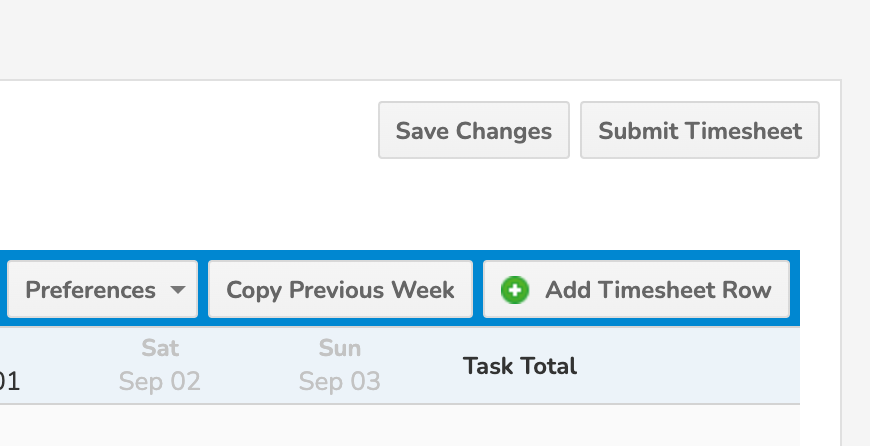- From your Dashboard – select the Time + Expense tab from the green menu bar across the top of the page and select Timesheets.
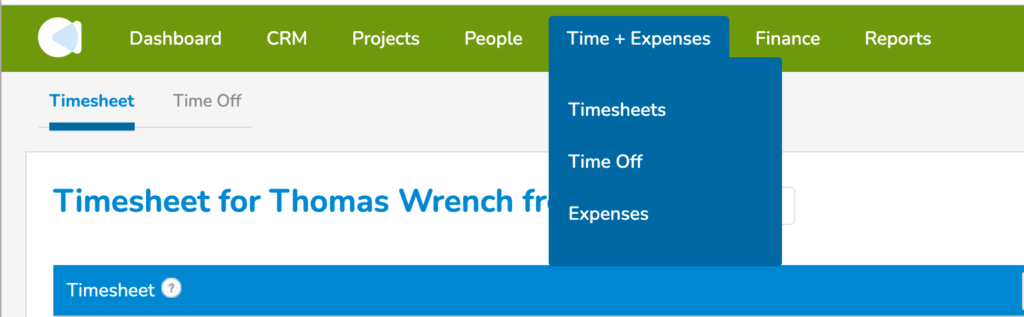
2. Once in Timesheets, select Add Timesheet Row in upper righthand corner

3. For Project time, search for the project in the lower box of the pop-up menu
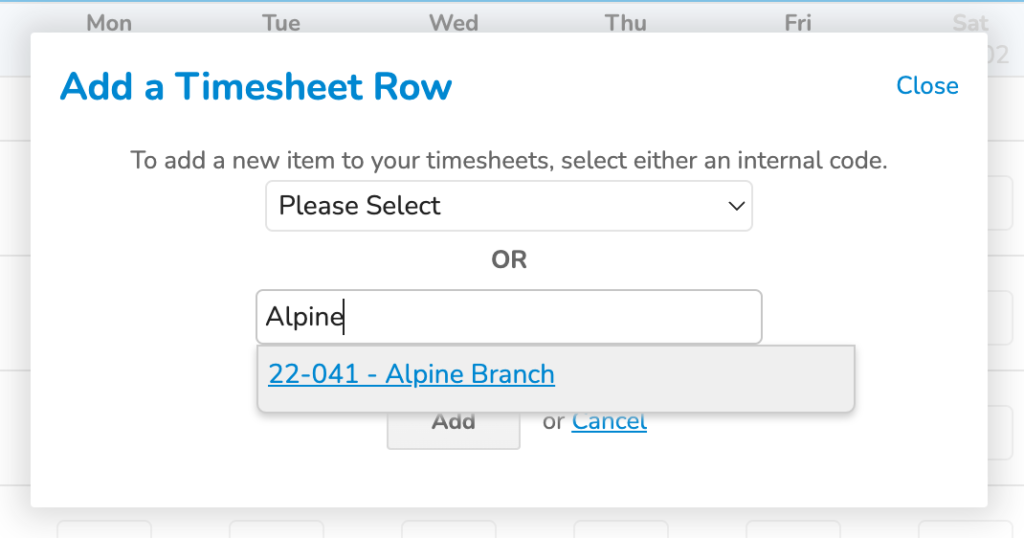
4. Select the correct project phase (or work stage as CMap calls phases.) Note: If you are working in multiple phases you will need to add a Timesheet Row for each phase
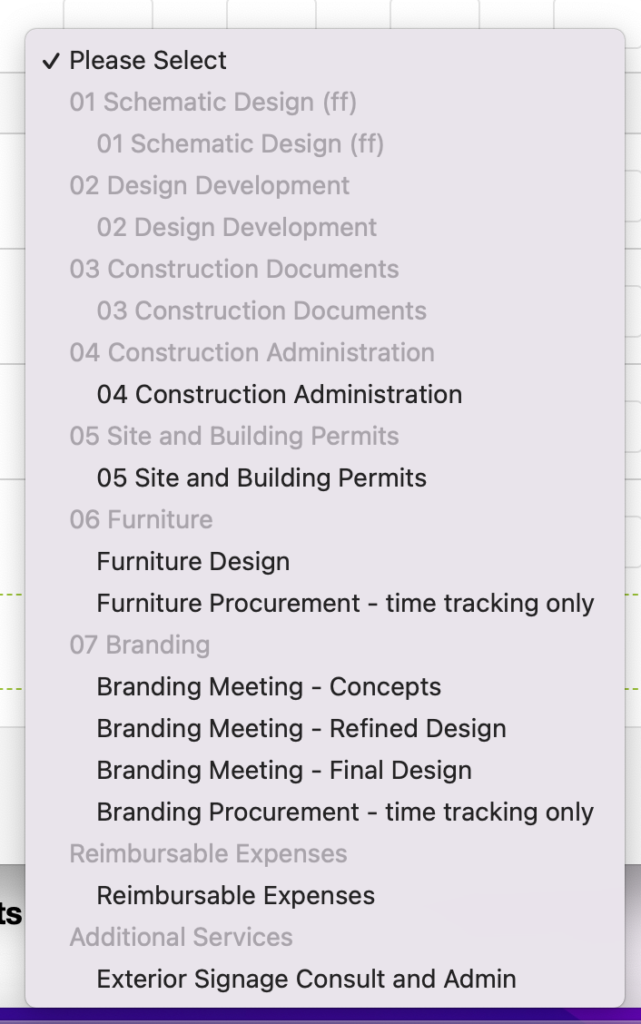
5. Enter your time for the day worked and add a note
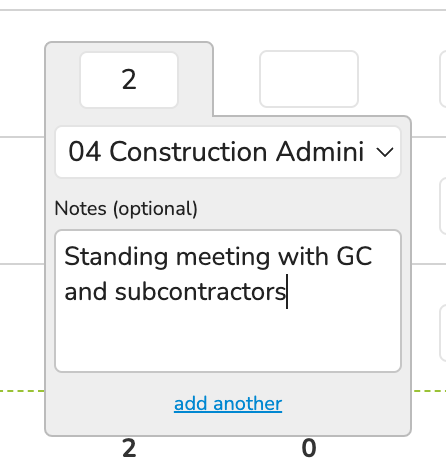
6. Administrative time is similar, but use the upper pull-down menu to select the type of Admin work
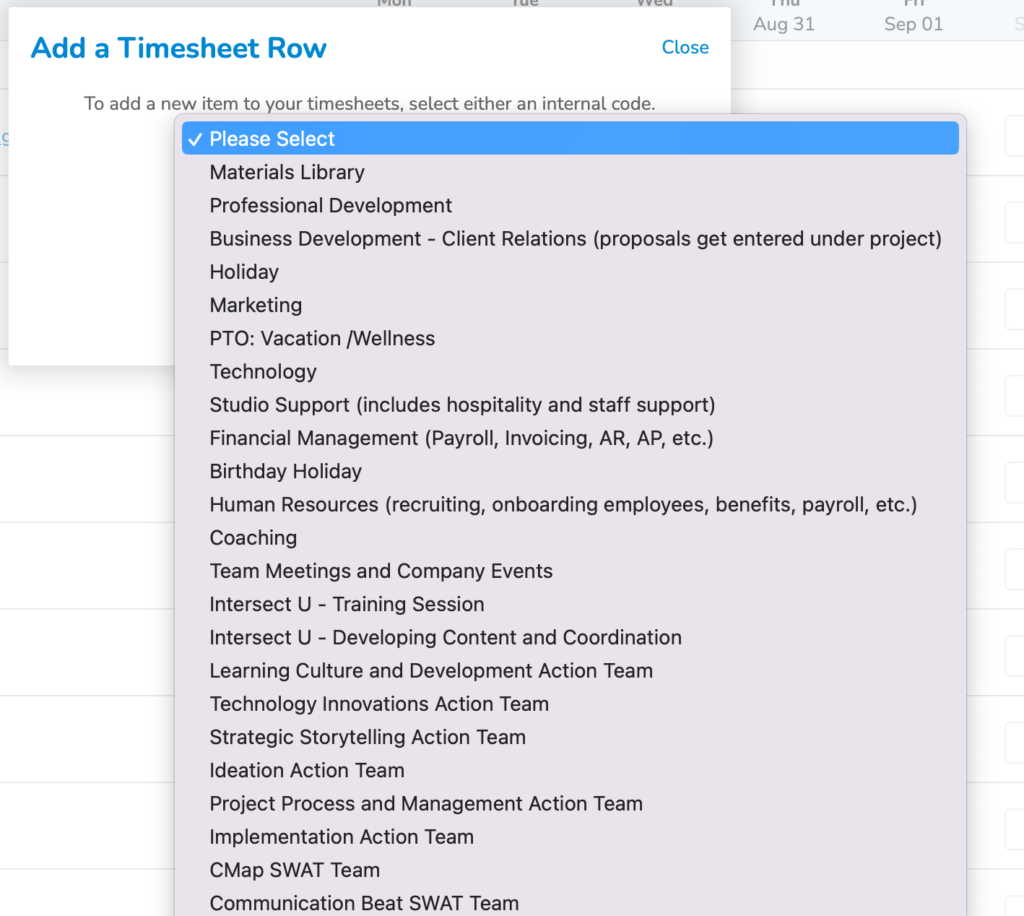
7. Enter the time and notes for the Admin work as you did for project work in Step 5 above.
8. You need to Save before exiting or your work will be lost.