- Install Printer Drivers
- Located on the server at Standards > Printing & Technology > Application Installers
Plotter: HP Designjet T2600
Once printer drivers are installed go to: System Preferences> Printers
- Click the plus button in the lower left hand corner
- Click the globe shape in the upper middle of the new dialogue box
- Match your settings to what is shown in the image
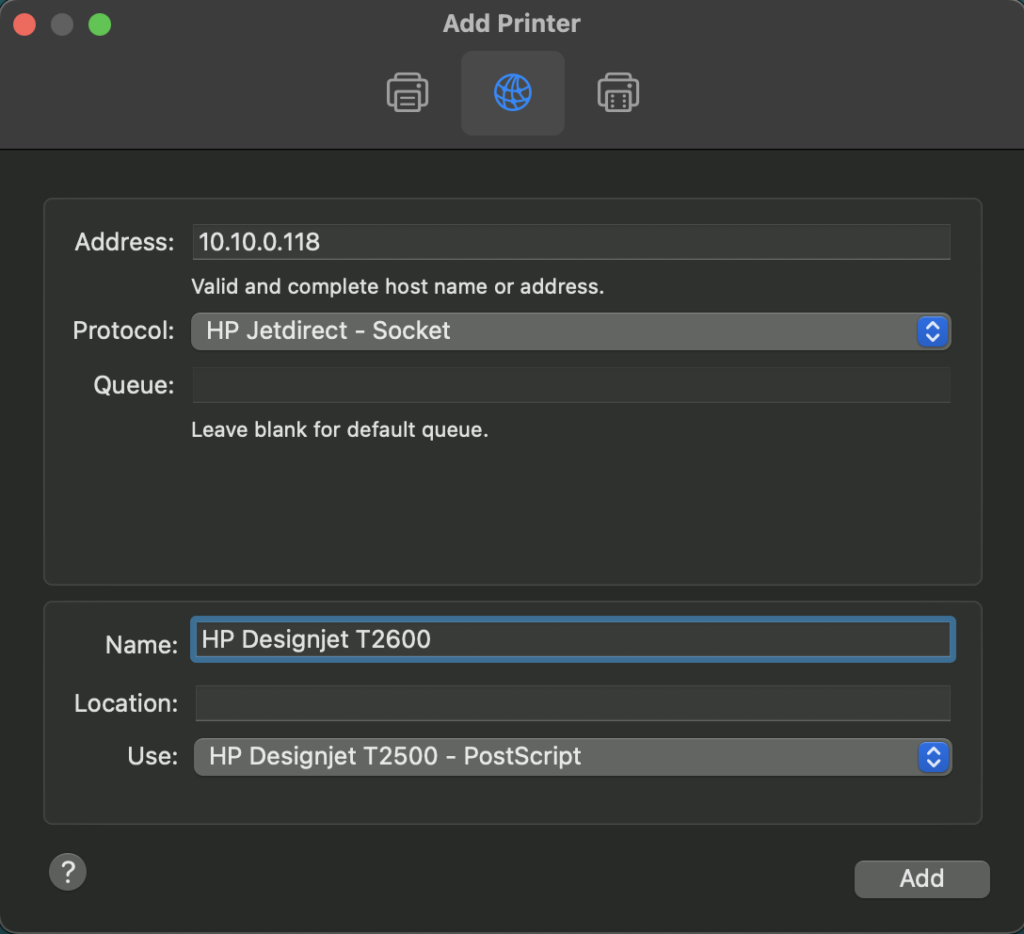
- Click Add
- Open Acrobat and any document.
- Click print and then click printer in the bottom left hand corner:
- Set the following presets
- B&W – Fast Preset
- Set the following presets
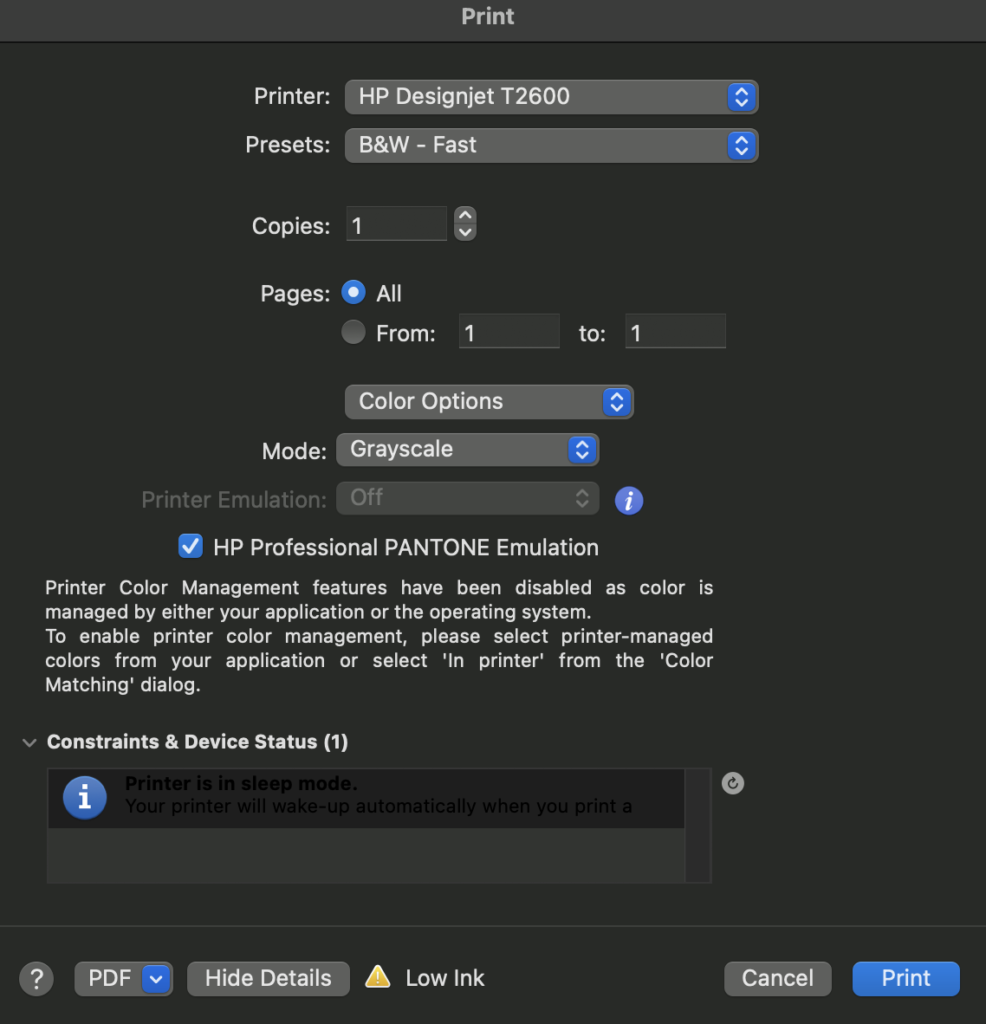
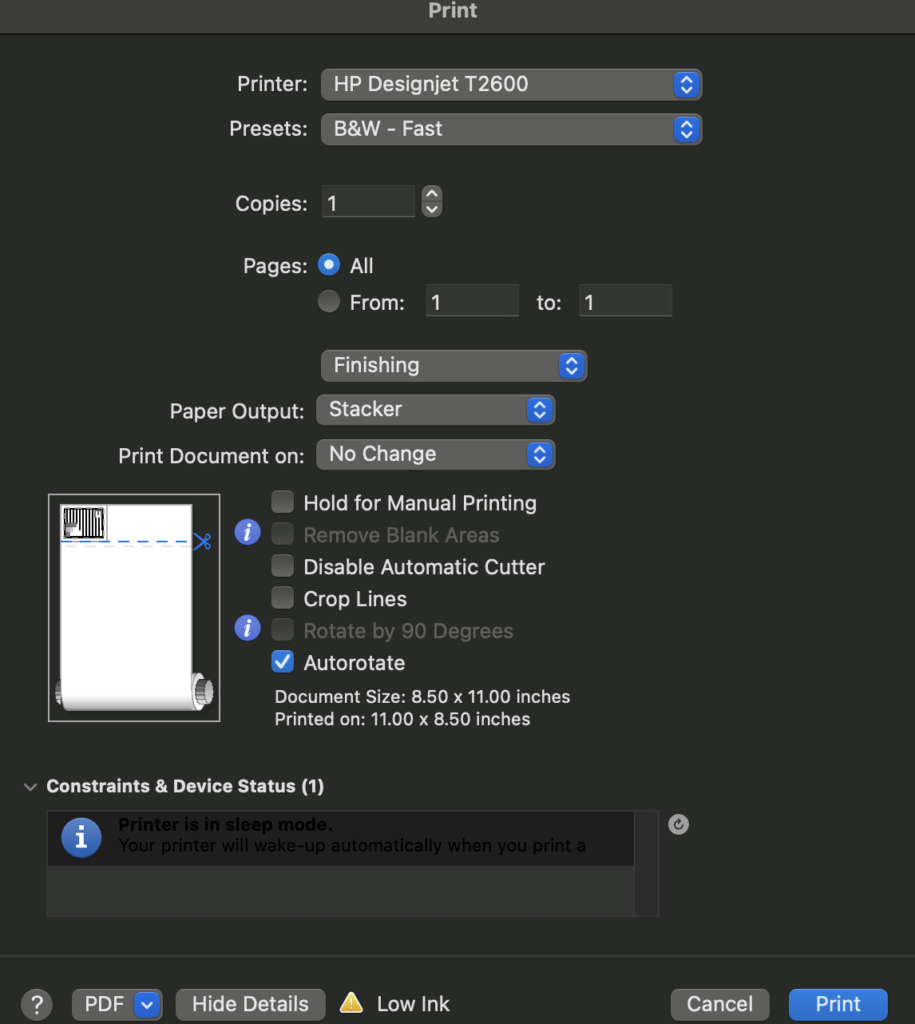
After setting the above preferences click the presets dropdown menu and select: Save current settings as a preset Name it B&W – Fast
