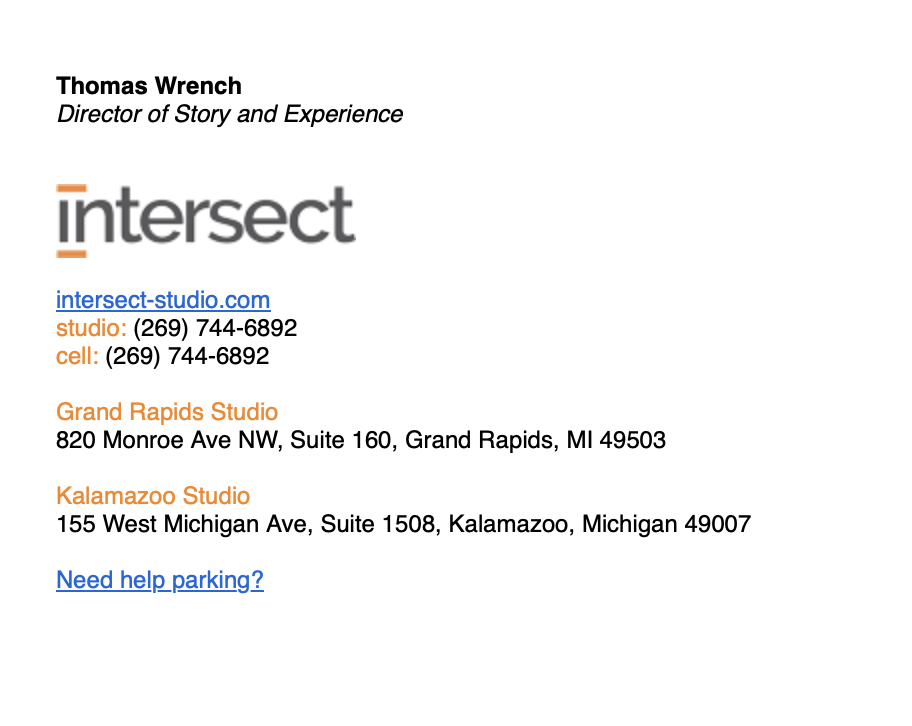Setting up email signature for Gmail #
- To get started, open Gmail > Gear Icon (Settings) > See All Settings > Scroll down on the General Tab until you get to Signature
- Create new signature
- Copy the template text below
- IMPORTANT: Right click, and choose Paste and Match Style in the text below, and correct information:
FirstName LastName
Title
intersect-studio.com
studio: (269) 775-1114
direct: (269) 775-XXXX
cell: (XXX) XXX-XXXX
Grand Rapids Studio
820 Monroe Ave NW, Suite 160, Grand Rapids, MI 49503
Kalamazoo Studio
155 West Michigan Ave, Suite 1508, Kalamazoo, MI 49007
Need help parking?
- Put your cursor just above the intersect-studio.com URL and click the Insert Image icon
- Select Web Address (URL) and paste in this URL: https://intersect-studio.com/Intersect-150px.png
- To style the text, select your name and bold it (CMD+B)
- Select your title, and italicize it (CMD+I)
- Individually, select Studio, Direct and Cell, along with the colon and open Text Styler and select the 3rd orange from the bottom
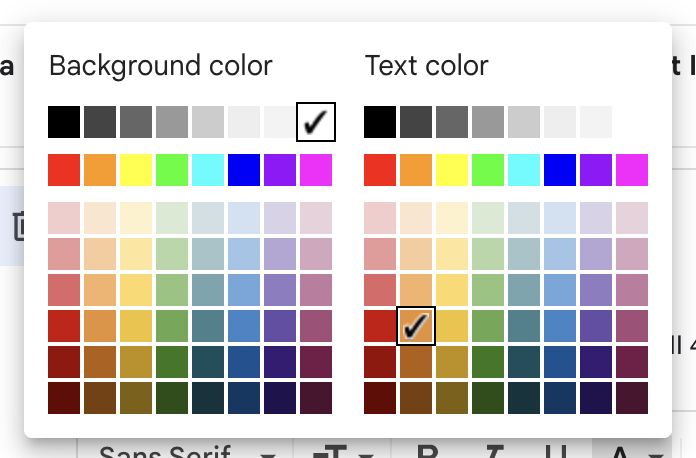
- Repeat for GR Studio and Kalamazoo Studio titles
- Select ‘Need help parking’ and add URL (CMD+K) and paste in this address: https://intersect-studio.com/parking
- Make sure this new signature is selected as a default and that the box is checked.
- Click Save Changes
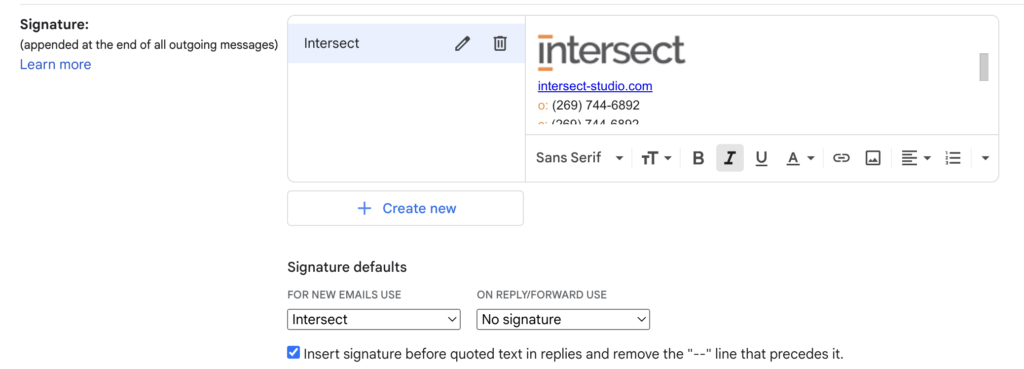
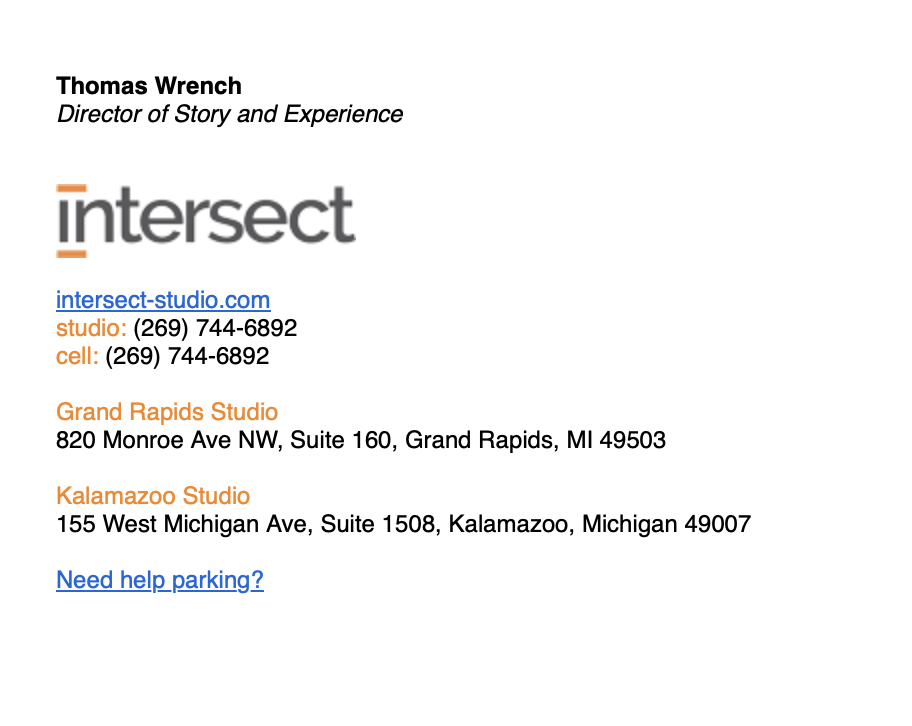
Setting up email signature for Apple mail #
- To get started, open Mail > Settings > Signatures
- Under your Intersect Google account, create a new signature
- IMPORTANT: Check the box “Always match my default message font”
- Copy and Paste the following text and then correct with your information:
FirstName LastName
Title
intersect-studio.com
studio: (269) 775-1114
direct: (269) 775-XXXX
cell: (XXX) XXX-XXXX
Grand Rapids Studio
820 Monroe Ave NW, Suite 160, Grand Rapids, MI 49503
Kalamazoo Studio
155 West Michigan Ave, Suite 1508, Kalamazoo, MI 49007
Need help parking?
- Once this is in, open this page in your browser: https://intersect-studio.com/Intersect-150px.png
- Drag and drop this logo file right above the intersect-studio.com text in your signature.
- To style the text, select your name and bold it (CMD+B)
- Select your title, and italicize it (CMD+I)
- Individually, select Studio, Direct and Cell, along with the colon and open Text Styler (CMD+T)
- Select the font color > color sliders > RGB > Then enter this Hex code: #f78411
- Repeat for GR Studio and Kalamazoo Studio titles
- Select ‘Need help parking’ and add URL (CMD+K) and paste in this address: https://intersect-studio.com/parking